Gift Vouchers
- STEP 1
-
Select the gift you wish to give, from the drop down menu on this page.
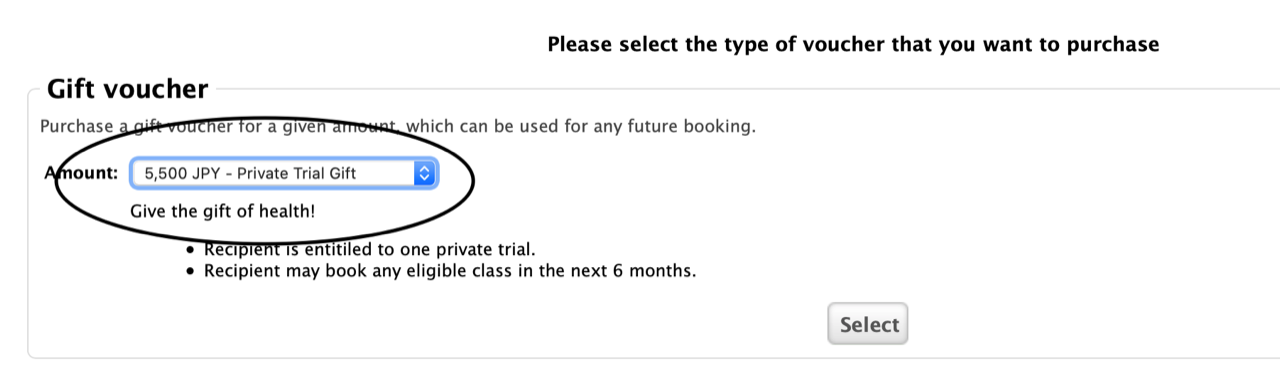
- STEP 2
-
Input your own personal details to create your account (not the recipient’s details).
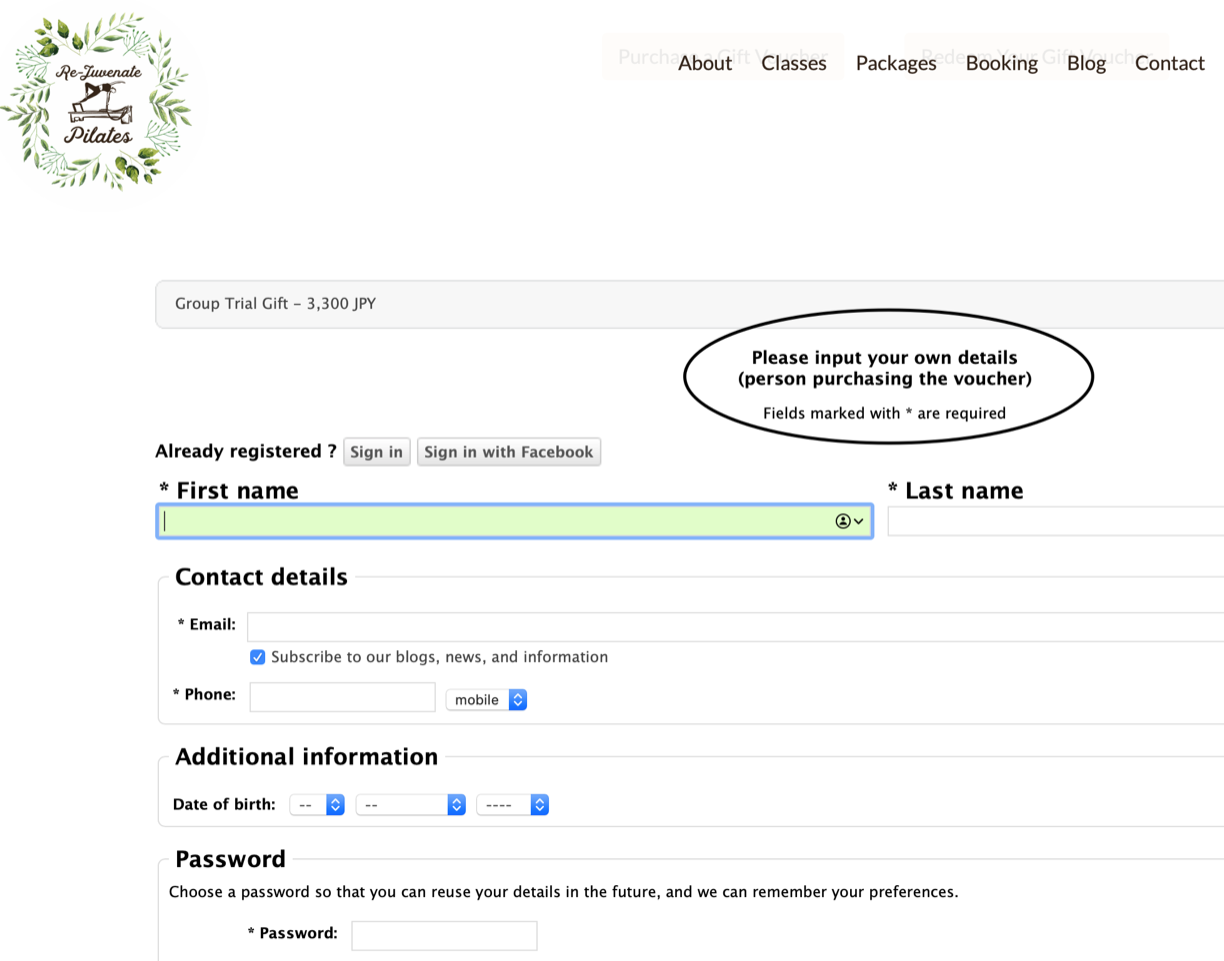
- STEP 3
-
Input credit card details and confirm your purchase.
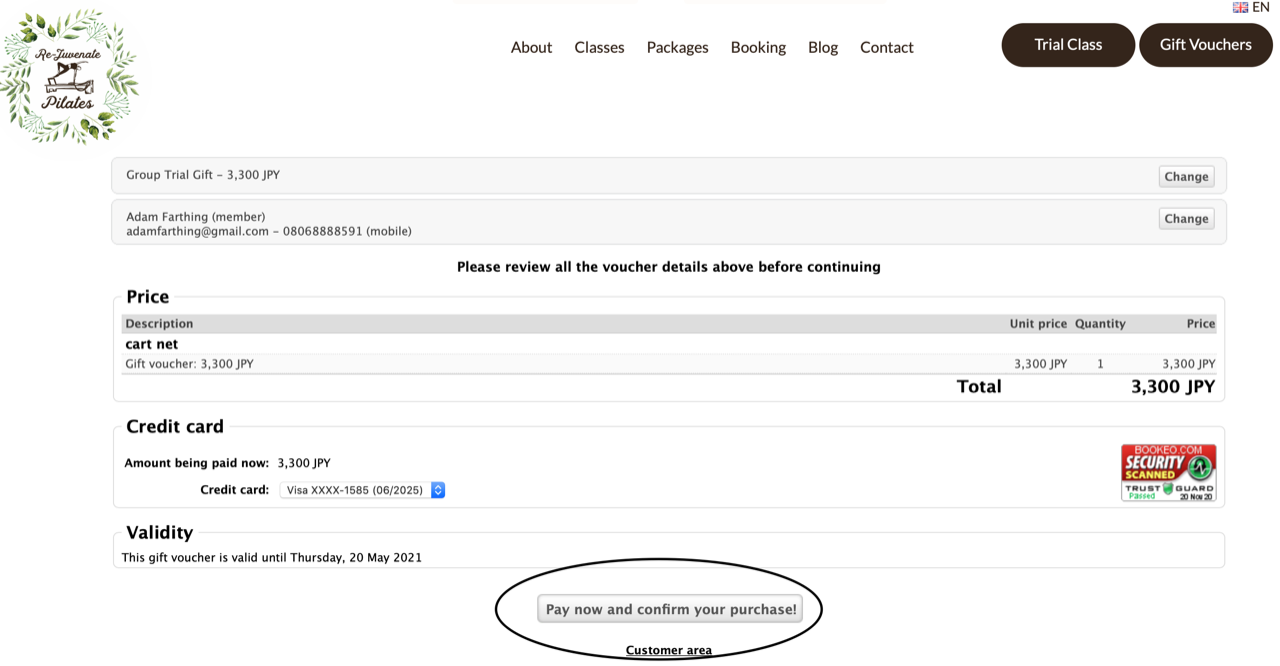
- STEP 4
-
Voucher code will be provided to you on screen and by email.
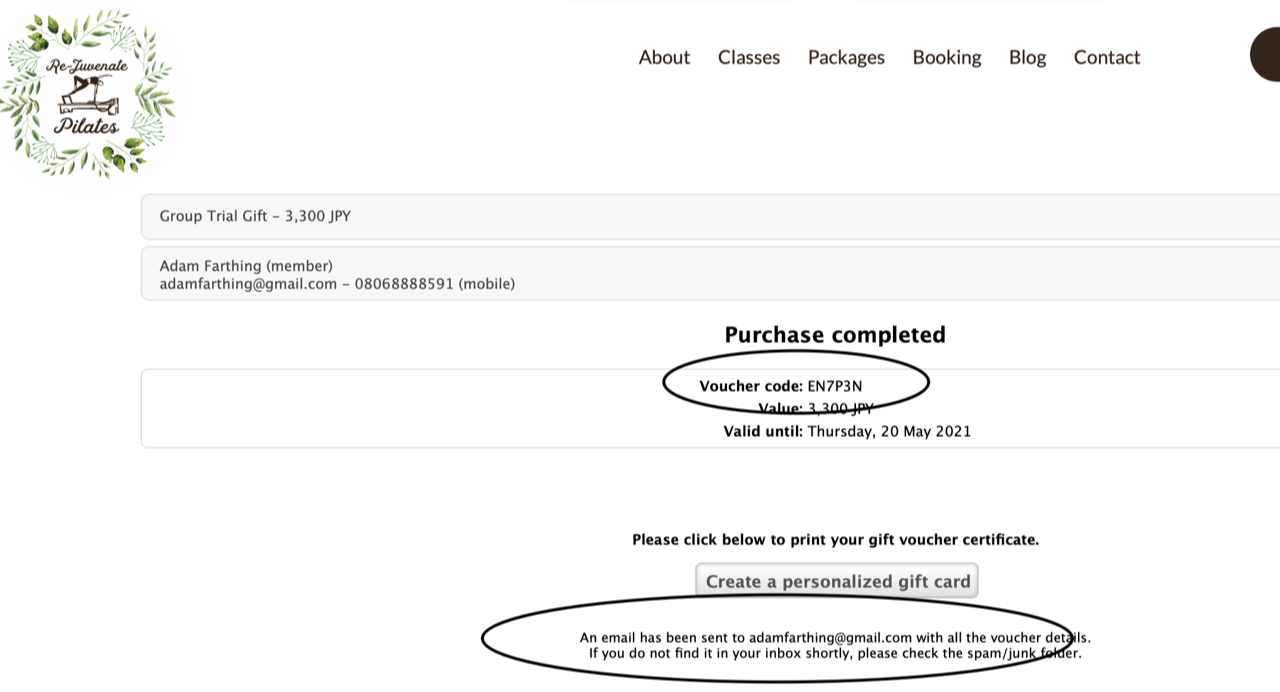
- STEP 5
-
Hit the “Create a personalised gift card” button.

- STEP 6
-
Write your message, choose or upload an image, and hit “create card”.
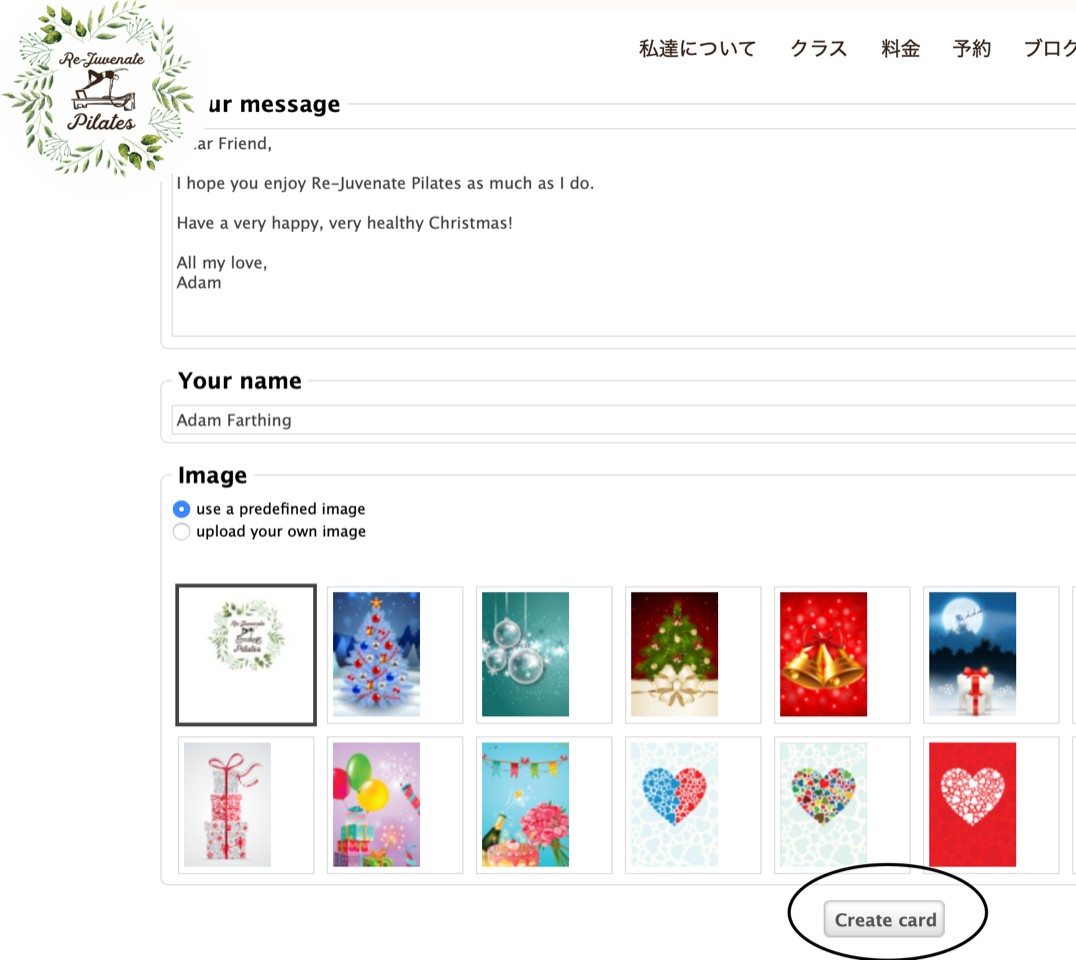
- STEP 7
-
The finished card (with image, message, and voucher code) will be in your downloads folder.

If you experience any difficulty,
please call us or email us.
- STEP 1
-
Choose a class on booking page.
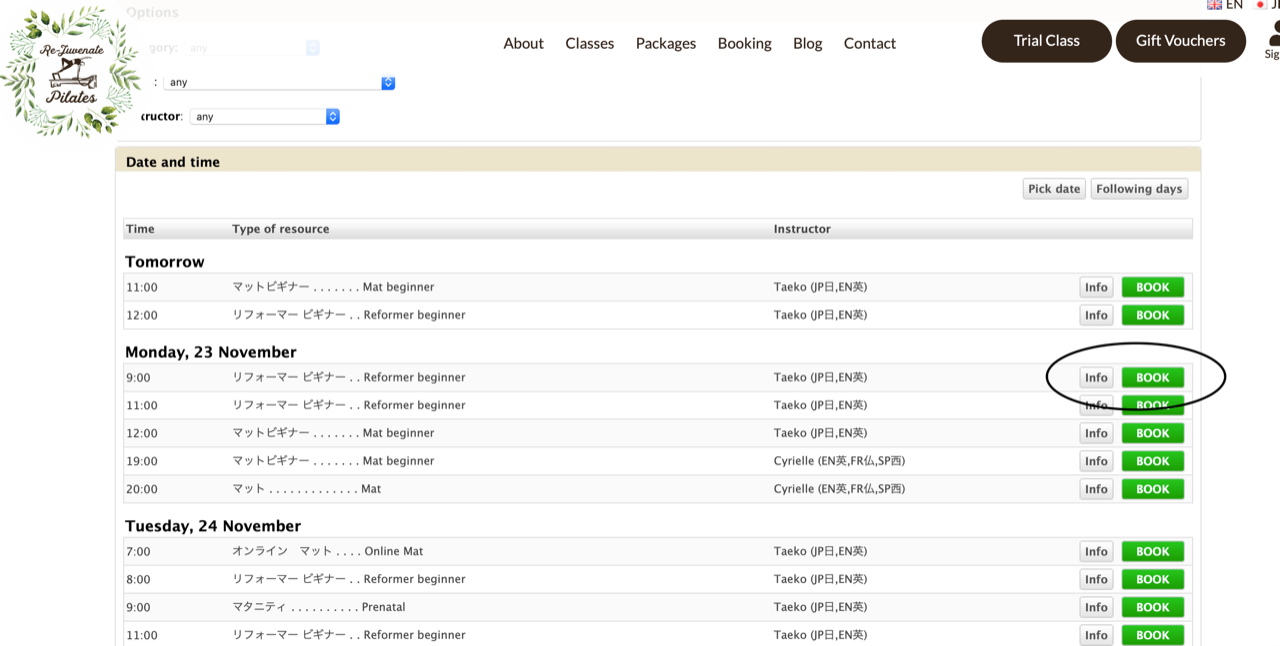
- STEP 2-a
-
Non-members please sign up by entering personal details, then hit “next”.
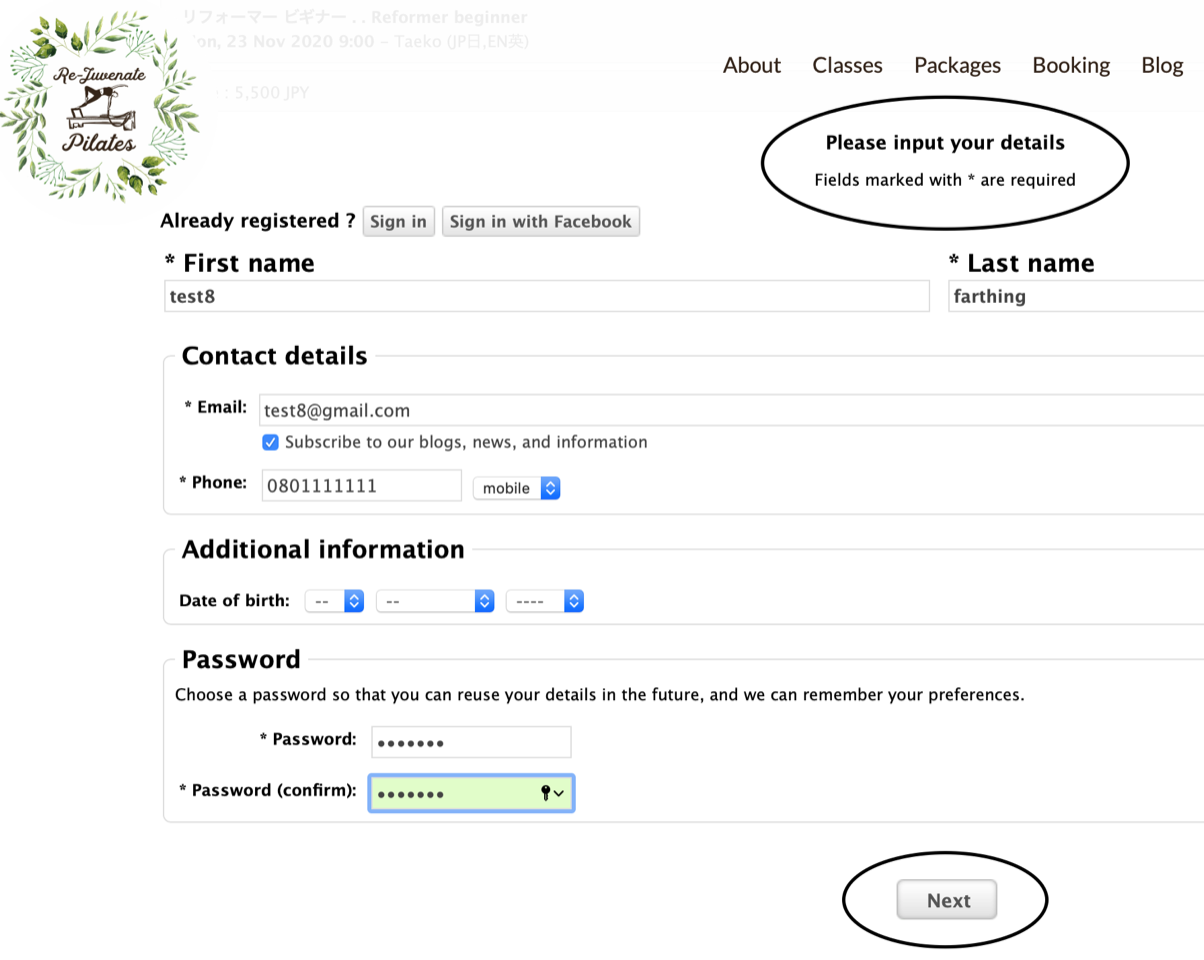
- STEP 2-b
-
Member please sign-in.
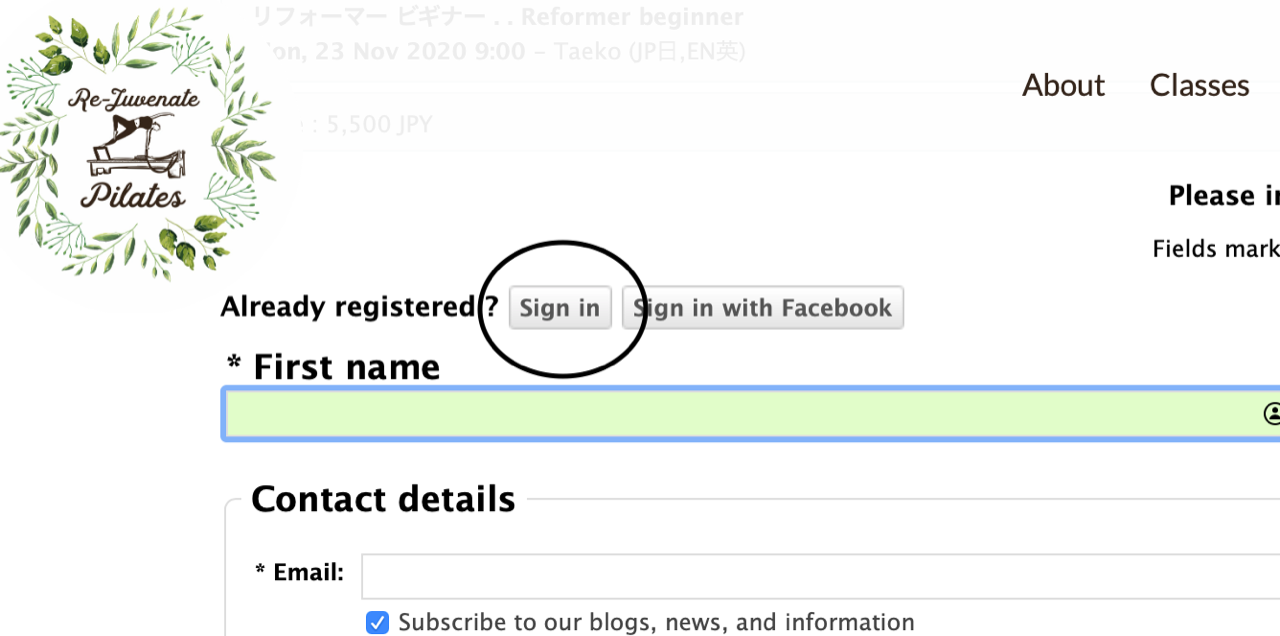
- STEP 3
-
On payment page, hit “enter code” button under the payment total.
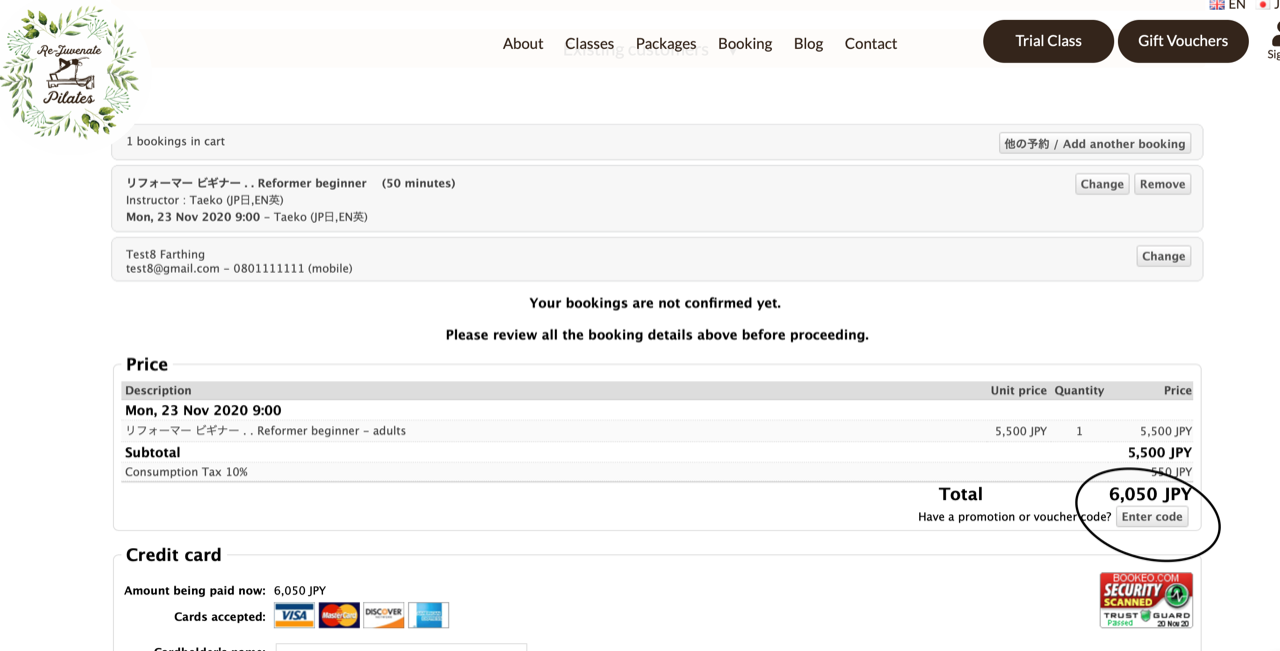
- STEP 4-a
-
If booking “group trial”, please enter both voucher code, and “1TIME_TRIAL” code, separated by a comma, and hit “OK”.
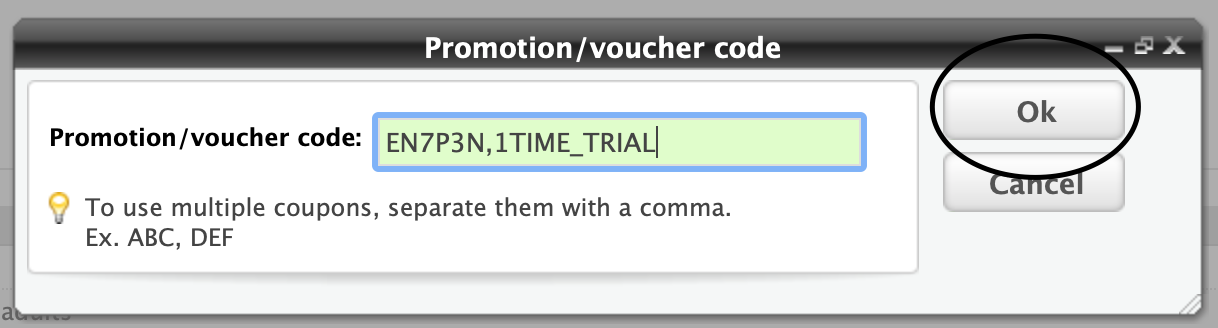
- STEP 4-b
-
For other bookings, please only enter voucher code, and hit “OK”.
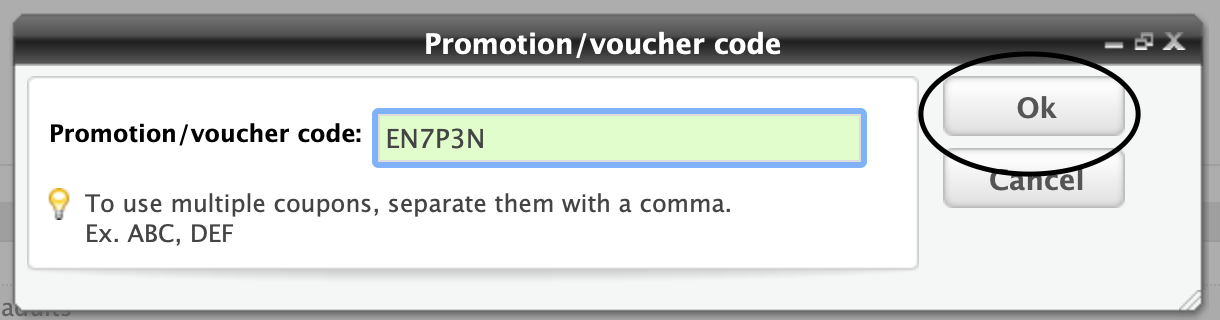
- STEP 5
-
When payment page confirms payment by voucher, please hit “Confirm booking” button.
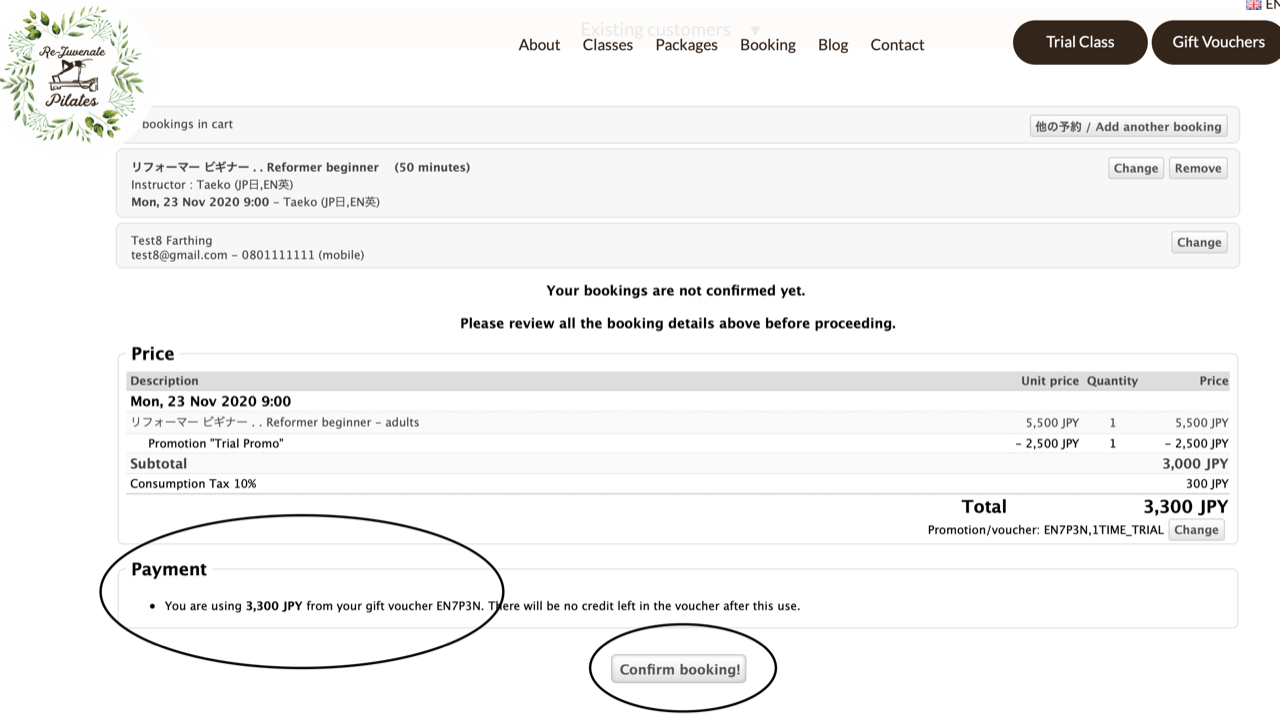
- STEP 6
- You will see a confirmation page, and receive an email with details.
If you experience any difficulty,
please call us or email us.
